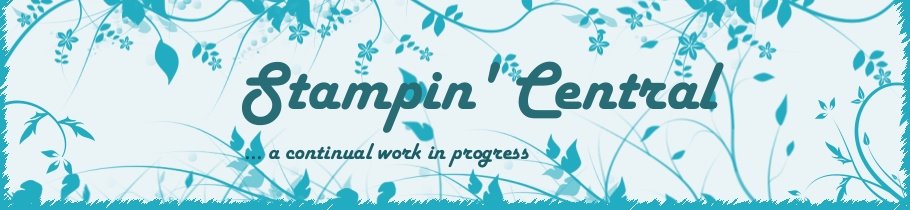It's finally time to celebrate the official rollout of Stampin' Up!'s My Digital Studio software. Some of us from Stampin' Addicts have come together to throw a blog party to show you some samples of what we have been having fun with the past few weeks. This blog party is a little different in that it will be active for the entire month of October ... you don't have to rush through all the blogs in one weekend ... please come back and revisit as often as you would like! There is a button in my sidebar on the left side of the page that will take you to my announcement post where you will find a list of all the party participants. Without further ado, I'd like to show you what I've been up to, and maybe, just maybe, spark your interest in the MDS program a bit more.
For my first project I decided to make a birthday card using a photo my daughter had taken. Long story short ... my grandson is the ultimate Star Wars nut - when we were in Las Vegas a year ago my daughter saw someone dressed up as a Storm Trooper and was kindly allowed to take a photo to take home to her fav nephew. I have always wanted to make him a Star Wars birthday card, but alas, Stampin' UP! has no Star Wars stamps. What a breeze this was to make with MDS - took all of about 15 minutes.
I love the ability to create oval crops of your photos and mat them perfectly! I then located a star stamp in the software, resized to fit my needs and scattered a few in each corner - again, matting perfectly with a click of a button and adding drop shadows for depth. Then I chose a black brad, copy and pasted to add one to the center of each star. Gray grosgrain ribbon is in this program ... woohoo, perfect!!! Did you notice that little staple I added to connect the ribbon pieces? Yup, in the program also!


The first photo is straight from the MDS program, which you could then have printed through their professional service if you would like. The second photo is a "Hybrid" card I made using the same project. I just printed it out, cut and matted onto red cardstock - added brads to all those tiny stars and added a piece of hodgepodge hardware and red brads around the sentiment. How cool is that!!!
I am super excited about my next project, and LOVE how this turned out. I started out playing with the software to make some "designer" cardstock of my own. I used a script background paper in MDS, then added the damask stamp from Friends 24-7; copy and pasted, lined it all up and printed on whisper white cardstock. Then I decided it MUST be double sided so back to work I went, this time using a soft flower background - then "stamping" a torn edges floral border on the edges and in the middle. I turned the whisper white cardstock over and printed this design out. So what do you think so far???

Stay with me ... the next part is what I think is the really cool part! I took this card stock and cut out two envelopes using the Sizzix Bigz Scalloped Envelope die. Used the remaining pieces of scrap designer paper to form the bottoms and sides to appear more "tailored". Added a felt flower, large brown button from the Button Latte collection and a snip of celery ribbon to the front ... jumbo eyelets to the sides and Old Olive grosgrain ribbon to form the handle for this cute little purse box! Do you see the double sided paper in action and are you loving it so far? There's still more!

Can you see those cute little note cards peeking out of the box? Those are 3x3 cards (they fit perfectly!!!) which were once again designed entirely with My Digital Studio to create custom designer cardstock, then printed out on whisper white cardstock. I cut the paper into 3x6 pieces, to form the three gift cards. All I added was a photo corner punch using leftover scraps from the original box cardstock, a felt flower and a brad. I think these would make a really special gift!

I hope you have enjoyed my creations as much as I enjoyed designing and sharing them with you.
Remember, this is an ongoing party and all links will remain active until November 1st. Take your time, visit these Stampin' Addicts blogs often for more ideas on using MDS to its fullest!
DMDezigns/Dawnmarie: My Digital Studio - The Birdseye Overview
HowManyCats?!/Comeka: Digitize Your Sketch Library with MDS
Yapha: Turning Templates into Treasures
Willysgirl/Sarah: MDS Xmas and Extras
Hollylogic/Holly: MDS as a Design Tool (or How Not to Slice Up All Your Brushed Gold)
Lyssa: Playing with Stamps You Don't Own
Lilysinkpad/Sara: Simply Scrappin' Kits Go Digi
JulieA/Julie: Wanna Little Music with Your Slideshow?
lovetostampandscrap/Cheryl: Creating a Calendar to Beat All Calendars
Melina Stamps!/Melina: Man-Scrapping with MDS
BroncoMom/Joyce: Build Your Own DSP
Britiney: Clever Album Covers - A Piece of (Cup)Cake
S1itcher46/Kim: Hybridizing and Cataloging Collections
Kelli: Side-by-Side Test: Is it Actual or Is It MDS?
Scrapbookmama/Ellie: Keeping the Spotlight on Your (Adorable!) Subjects